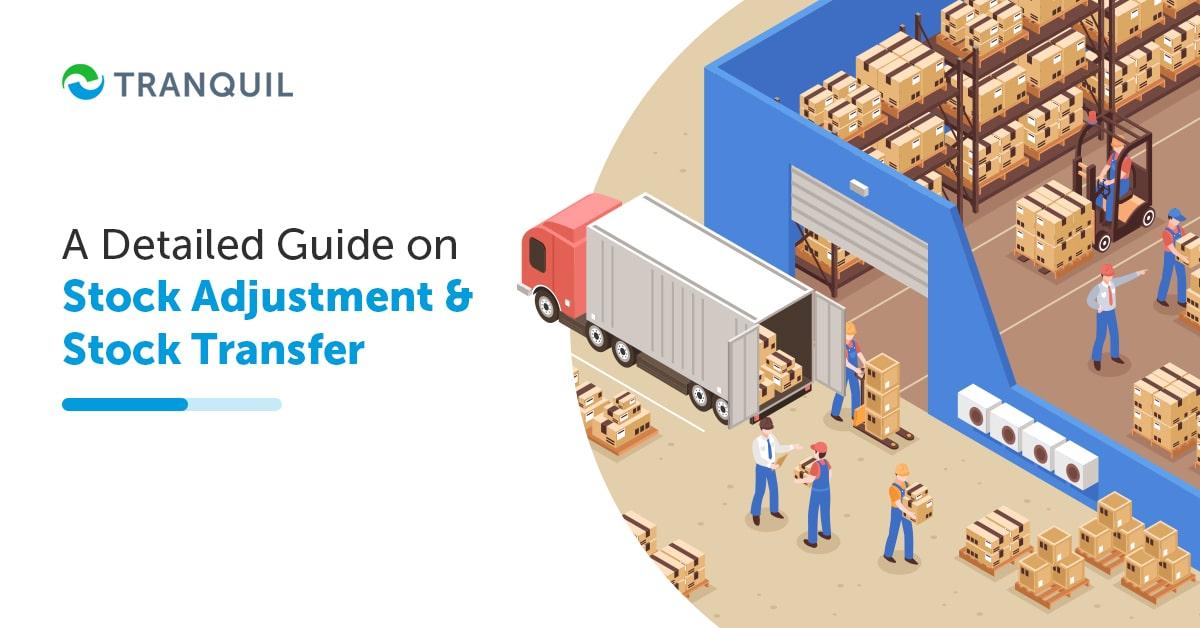
Businesses use financial information to report forecasts and conduct audits, and hence this information must be current, precise, and complete.
Inventory control plays a critical role in ensuring the correctness of this information.
One of the most crucial elements in an effective inventory system is stock adjustment; if properly executed, it can save you time and free you from tension.
ERP systems like Tranquil have robust inventory management modules that can help you perform effective inventory management.
A stock adjustment is the increase or reduction made to the stock so that the actual quantity on hand matches the stock shown in the system – basically, a correction in the records so that they agree with the physical count.
Inventory levels don’t always change because of sales; which is why it becomes necessary to update your records to reflect the difference in the physical inventory count that may not be in your system.
The three types of inventory adjustments commonly performed by businesses are:
The physical count is greater than the recorded quantity, so the quantity will have to be increased in the records using the cost price or average cost as of present.
ALSO READ: How Does Landed Cost Affect the Cost of Inventory?
The physical count is lower than what is in the system, so the total value for that item will need to be adjusted.
The physical quantity as such is not different but the management changes the average cost and therefore the total value of a particular item.
Stock adjustment reasons can be positive or negative. Positive Inventory level changes take place due to several reasons – like when there is an excess stock that is as yet unsold but it can be sold, new merchandise comes in either through production or purchase – the company needs to update its records to reflect the increased quantity.
Negative inventory adjustments are required because of:
Many of these changes can remain unnoticed in manual inventory processes, and hence obviously, unrecorded – till the inventory is physically counted.
Adjustments recorded during such counts include the number of items, unit cost, and other information, and it is used to calculate the value of the current inventory.
This helps in the accurate calculation of the cost of goods sold.
Businesses that follow the periodic system record the cost of the previous year’s inventory in the inventory counts, and don’t change it.
All goods produced or purchased in the current year are recorded in a temporary account which is used for making the requisite adjustment entries at year-end when accounts are closed.
When the accounts department finalizes records for the current year, inventory adjustments are used to change the opening balance in the inventory account so that the cost of closing inventory is reflected.
ALSO READ: Factors for a Successful ERP Implementation

It is essential that your stock records are neither understated nor overstated when you make inventory adjustments.
Understated inventory means the physical count of goods in your warehouse is lower than what is recorded in your system.
This often happens because of improper tracking of inventory or accidental omission of products on warehouse receipts.
Recording lower inventory levels in the accounting system lead to decreased closing stock, thereby pushing up the cost of goods sold.
Overstated inventory happens when the physical count of goods in your warehouse is more than what is recorded in the system.
This can happen because of counting errors, theft, damage, etc.
Overstated inventory records can affect income statements by reducing the cost of goods sold, and also leads to the overstatement of total and current assets, and retained earnings.
ALSO READ: Benefits of Having an Employee Self-Service System
In case there is an understatement or overstatement of inventory, it must be immediately rectified through an inventory adjustment.
This will help management and employees to make informed decisions about replenishing inventory and forecasting demand.
Inventory adjustment needs to be calculated carefully, and you need to use the formula for the cost of goods sold or COGS.
COGS = opening inventory + purchases – closing inventory.
Let us suppose a garment seller has accurate records. Their opening inventory is SAR 12,000, and they purchased goods worth SAR 4000; if their closing inventory is SAR 3000, then as per the formula:
COGS = 12,000+ 4000 – 3000. SAR 16,000 – 3000 = SAR 13,000.
Now let us suppose that the inventory records were overstated, and the closing stock was SAR 4000.
Then the COGS would be = SAR 12,000 + SAR 4000 – SAR 4000 = SAR 12,000.
The closing inventory was overstated by SAR 1000, and the cost of goods sold in the system will need to be reduced by SAR 1000
If instead the inventory was understated, and the closing inventory shows SAR 2000, then the COGS would be SAR 12,000 + SAR 4000 – SAR 2000 = SAR 14,000.
This shows that SAR 1000 is overstated in the closing inventory, and the relevant personnel must increase the COGS by SAR 1000.
ALSO READ: What is Pipeline Inventory and Decoupling Inventory?

Changes in inventory levels can happen because of unexpected or external factors like inventory loss, errors in counting, or administration.
Variations in inventory can impact more than your warehouse.
When inventory levels are understated, the cost of goods sold is artificially increased, and when inventory is overstated, the COGS is artificially reduced.
In both instances, the adjustment entries required to reflect the authentic state of affairs can significantly impact your profits, income statements, the competitive edge your company has, its financial agility, and overall health.
Your budgeting, auditing, reporting, and decision-making can all be badly affected if you are working with incorrect or incomplete information.
The management needs to account for any inconsistencies and alterations to their stock levels so that they have an effective inventory management system and precise financial information.
With the use of appropriate and meticulous inventory adjustment procedures, the relevant personnel can ensure that records of products and their levels are accurate.
This will eventually lead to improved reporting of data, better decision-making, and immaculate financial statements.
ALSO READ: What is Dead Stock?
A stock transfer or inventory transfer is nothing but the physical movement of inventory items from one warehouse to another.
Retailers may need to transfer stock in the following circumstances:
ALSO READ: What is Batch Tracking?

Managers or employees in charge of transfer requests have to know when the transfer is to be effected, the items to be transferred, and the source or destination.
Consider the situations below:
Once the necessity of transfer is ascertained, the relevant employee or manager sends a proposal for inventory transfer to seek approval.
The personnel in charge generates a stock request document and it is sent to the sending warehouse; the document includes the following information:
ALSO READ: Why is Cycle Stock Important for Your Business?

Once they receive a request for stock transfer, the warehouse staff prints a slip, and checks the stock to make sure that the requested items are available on hand to transfer.
Inventory is usually managed with RFID or barcode so that during the picking process, all they have to do is just scan the RFID or barcode to record what items are being transferred.
Once the items are picked and packaged, the items can be transferred between two warehouses either via third-party services or internal transportation.
When the goods are delivered to the destination warehouse, the staff there will count or weigh the quantity to ensure that it is as per the delivery slip.
This step is very important as some items can get damaged or lost on the way from the source warehouse.
This difference has to be recorded and the relevant personnel has to be informed.
They will then scan RFID or barcodes to record the items they receive and issue a goods receipt.
It is imperative that when you store the goods you receive, it should be done properly so that your employees can easily locate them when there is a customer request for those items.
Most warehouses have multiple layers like racks, shelves, bins, and so on.
Here, the bin code and item type, and quantity in each bin are recorded. This helps employees to know where exactly to find a specific item.
ALSO READ: Top Tips For Efficient Stocktaking

Let us encapsulate the differences between these two activities:
Summary
Inventory is the lifeblood of any business, and hence it is essential that you need to have precise inventory information. Understanding and implementing adjustments to inventory at appropriate times will ensure that you have the information you need for precise financial statements, improved decision making, and enhanced business processes.
With the right software, you don’t need to wait or do the guesswork for making stock adjustments. Tranquil ERP with its impeccable Inventory management module will do all the heavy lifting for you. Schedule a demo at your convenient time, and we’ll show you how it works.